NIOS Student Login 2025:The National Institute of Open Schooling (NIOS) is one of the largest open schooling systems in the world, offering flexible education options to students across India and abroad. Established under the Ministry of Education, Government of India, NIOS caters to learners from different backgrounds—working professionals, school dropouts, homemakers, differently-abled individuals, and many more.
To efficiently manage its massive student base and ensure accessible digital services, NIOS provides an online Student Login Portal. Through this portal, students can access their personal dashboard and perform multiple academic and administrative tasks from anywhere, anytime.
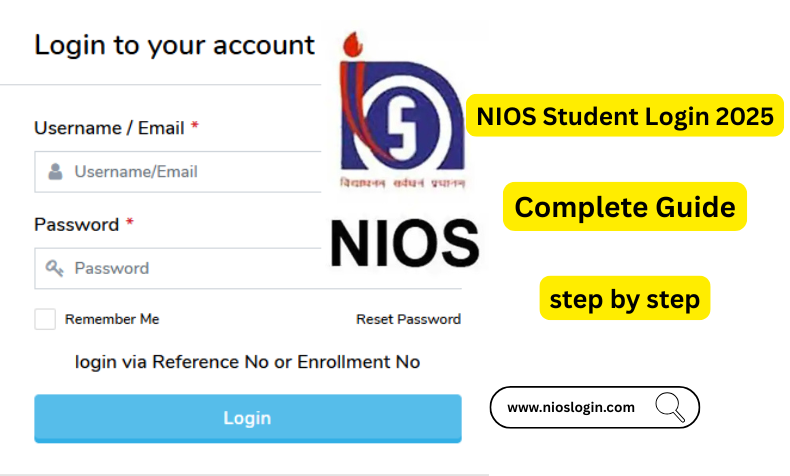
NIOS Student Portal – Official Link
Before we proceed, it’s important to remember the official website of NIOS:
https://www.nios.ac.in
Once you are on the homepage, navigate to Student Portal or directly use the official Student Login link, usually provided as:
https://sdmis.nios.ac.in (This is where the login typically happens.)
Please Note:
Always ensure that you are visiting the official site that ends with .ac.in, which stands for academic institution in India. Avoid logging in through third-party websites or unofficial portals.
What is the NIOS Student Login?
The NIOS Student Login is an online portal designed for students enrolled in NIOS programs—Secondary (10th), Senior Secondary (12th), and Vocational courses. It allows students to:
- Access their profile and enrollment details
- Download study materials
- Submit Tutor Marked Assignments (TMA)
- Register for exams and download hall tickets
- Pay academic and exam fees
- Track result status
- Update personal information
How to Access NIOS Student Login 2025
To log into your NIOS student account, follow the steps below:
Step 1: Visit the Official Website
Open your browser and go to https://www.nios.ac.in
Step 2: Find the Student Login Link
On the homepage, locate the section or button labeled “Student Login” or go directly to:
https://sdmis.nios.ac.in
Step 3: Enter Login Credentials
- Enter your Enrollment Number or Reference Number
- Provide your Date of Birth in the format DD-MM-YYYY
- Fill the Captcha for security verification
Step 4: Click on the Login Button
Once you’ve entered your credentials, click on “Login” to enter your dashboard.
Key Features of NIOS Student Dashboard
Once logged in, the student dashboard gives access to a wide range of academic resources and administrative tools.
Profile Overview
- Student Name, Photograph
- Enrollment Number
- Course/Subject Details
- Medium of Study
- Regional Centre and Study Centre
Study Material Download
- PDF Books for all subjects
- Links to Video Lectures and Tutorials
- Digital Library Access
Tutor Marked Assignments (TMA)
- Download TMA Questions
- Upload Answer Sheets
- Track Evaluation Status
Examination Management
- Register for public or on-demand examinations
- Select exam center preferences
- Download Admit Card or Hall Ticket
- View time-table and important dates
Fee Payment
Admission and Registration Fee
Exam Fee and Re-evaluation Charges
Fee Receipt and History
Results & Certification
- Check public exam and on-demand exam results
- Download Mark Sheets, Provisional Certificates, Migration Certificates
Student Services
- Correction in Student Details
- Request for Duplicate Documents
- Track Application Status
Account Security Tips for NIOS Students
Here are some important precautions to keep your login account safe:
- Always use official website: Avoid logging in through third-party sites.
- Create a strong password: Use alphanumeric passwords with special characters.
- Change password periodically: Especially after first-time login.
- Log out after use: Especially on public or shared computers.
- Avoid cybercafés: Login from a secure and private network.
Troubleshooting Common Login Issues
| Issue | Possible Reason | Solution |
|---|---|---|
| Invalid Login Credentials | Incorrect Enrollment No. or Date of Birth | Double-check your entry or contact support |
| Forgot Enrollment Number | Misplaced admission details | Retrieve from admission confirmation email |
| Forgot Password (if applicable) | First-time login or password reset | Use the ‘Forgot Password’ option if available |
| Site Not Loading | Server overload or maintenance | Try again later or check internet connection |
| Captcha Not Working | Browser incompatibility | Refresh or try another browser |
NIOS Student Support
If you’re facing login or dashboard-related issues, you can contact NIOS through the following means:
- 📧 Email: [email protected]
- ☎️ Toll-Free Number: 1800-180-9393
- 🌐 Website: https://www.nios.ac.in
Benefits of NIOS Student Portal
The Student Login Portal provides several benefits for learners:
- 🕒 24/7 Access – Students can log in anytime, from anywhere.
- 📑 Centralized Dashboard – All academic resources in one place.
- 📱 Mobile Friendly – Accessible via smartphones and tablets.
- 💬 Real-time Updates – Notifications on exams, results, assignments.
- 💻 Paperless Process – Download study material and certificates digitally.
Programs Available on NIOS
Students can access and manage their registration and academics for the following programs:
- Open Basic Education (OBE)
- Secondary Course (Class 10)
- Senior Secondary Course (Class 12)
- Vocational Education
- Life Enrichment Programs
- D.El.Ed & Teacher Training Programs
FAQ about NIOS Student Login 2025
What is the official link for NIOS Student Login?
The official login portal is available at 👉 https://sdmis.nios.ac.in. It can also be accessed via https://www.nios.ac.in.
What do I need to log in?
You need your Enrollment Number or Reference Number and Date of Birth.
What if I forgot my enrollment number?
Check your email or SMS from NIOS at the time of admission. If not found, contact NIOS support at [email protected].
Can I download books after logging in?
Yes, you can download subject-wise study material, TMA, and view video lectures directly from your dashboard.
How do I pay my exam fees?
Login to your account and go to the Fee Payment section. Use any digital payment method to complete the transaction.
How to submit my Tutor Marked Assignments (TMA)?
Log in > Go to TMA Section > Upload Answer Sheet (PDF or scanned) > Submit.
How to download my Hall Ticket or Admit Card?
Visit the Examination section in your dashboard and click on “Download Admit Card”.
When and where can I check my results?
Login and go to the Results tab. You will find your public or on-demand exam results there.
What to do if I can’t log in even with correct details?
Try clearing your browser cache or switching to another browser. If still not working, contact NIOS support.
Can I log in through my mobile phone?
Yes, the portal is mobile-friendly and can be accessed through any smartphone with internet.
Conclusion
The NIOS Student Login Portal is the backbone of the open schooling experience, bringing transparency, flexibility, and accessibility to all learners. Whether you are a working professional, rural student, or international learner, the NIOS portal gives you full control over your academic journey.
Always use the official website www.nios.ac.in for access and updates. If you’re new to the system, take time to explore each section of your dashboard to get the most out of your learning experience.
With the convenience of digital access and round-the-clock availability, the NIOS Student Login is a powerful tool that supports independent, lifelong learning.