NIOS ID Card Download 2025 : The National Institute of Open Schooling (NIOS) is one of the most inclusive and flexible education boards in the world. With its unique learner-centric approach, NIOS has empowered millions of students across India and abroad to pursue school-level education on their own terms.
One of the first and most crucial steps after successful admission into NIOS is the generation and download of the NIOS Identity Card (ID Card). This small document plays a big role throughout a student’s academic journey. Whether you’re appearing for exams, visiting your study center, submitting assignments, or updating personal records — your NIOS ID card is your official proof of enrollment.
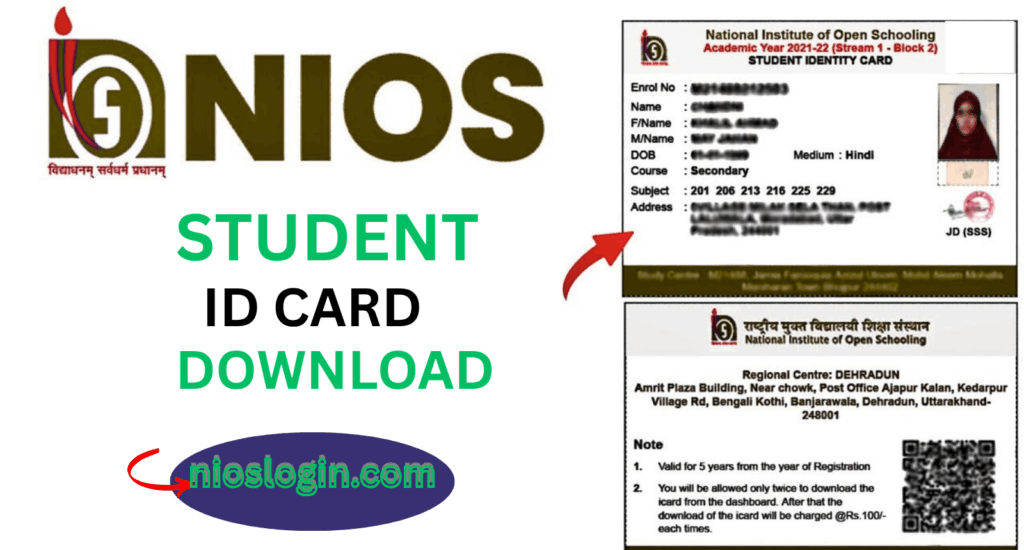
What is the NIOS ID Card?
The NIOS ID Card is an official digital identity card issued by the National Institute of Open Schooling to every registered learner upon successful admission. It contains the learner’s personal details, photograph, enrollment number, and course information.
This card acts as a proof of identity for accessing academic services, participating in examinations, submitting TMAs, visiting exam centers, and more.
Key Features of the NIOS ID Card
Here’s what a typical NIOS ID card includes:
| Field | Description |
|---|---|
| Student Name | Full name as per registration |
| Enrollment Number | 12-digit unique ID |
| Date of Birth | As provided during admission |
| Photograph | Passport-size photo uploaded by student |
| Gender | M/F/O |
| Course | Secondary (Class 10) / Senior Secondary (Class 12) |
| Regional Center | The NIOS regional office overseeing your area |
| Admission Cycle | Year and session of enrollment (e.g., July 2025) |
| QR Code | For online verification and authenticity check |
Why is the NIOS ID Card Important?
The NIOS ID Card is mandatory for many activities and serves as your primary identification as a student of the board. Here’s how it’s used:
| Purpose | Use of NIOS ID Card |
|---|---|
| 🧪 Exam Entry | Required to enter theory and practical exam halls |
| 📁 Assignment Submission | Must be shown when submitting TMAs at study centers |
| 🏫 Study Center Access | Used for verification during PCP or counseling sessions |
| 📝 Re-registration or Update | Needed for any correction, update, or service request |
| 📜 Certificate Collection | Required while collecting mark sheets or certificates |
| ✅ Identity Verification | Confirms your official enrollment with NIOS |
Without a valid ID card, students may face rejection or delays in various official and academic activities.
When is the NIOS ID Card Available for Download?
Once a student’s admission is verified and approved by NIOS, their ID card becomes available for download. This process typically follows these steps:
- Admission Form Submitted
- Documents Verified by Regional Center
- Confirmation Email/SMS Sent
- ID Card Becomes Available on the Portal
Timeline:
- Online Admission Date: July 2025
- ID Card Download Available: Usually 10–15 days after admission approval
Always wait for the confirmation of admission from NIOS before trying to download your ID card.
Where to Download the NIOS ID Card?
The official platform to download your ID card is the NIOS student dashboard, which can be accessed through:
Once logged in using your enrollment number and other credentials, the ID card section will be accessible if your admission is approved.
Step-by-Step Guide: How to Download NIOS ID Card 2025
Follow these steps to download your NIOS ID card successfully:
Step 1: Visit the Official NIOS Website
Go to https://www.nios.ac.in
Step 2: Click on “Student Login”
Find the Learner Login or Student Dashboard section, usually under the “Services” or “Admissions” menu.
Step 3: Enter Enrollment Details
Enter your:
- 12-digit Enrollment Number
- Date of Birth (as per admission form)
- Captcha (if required)
Step 4: Access the Dashboard
Once logged in, go to the “ID Card” tab or look for a Download ID Card link on the screen.
Step 5: View & Verify Details
Make sure the following are correct:
- Spelling of your name
- Your photo
- Date of birth
- Course (Secondary/Senior Secondary)
Step 6: Download & Save the PDF
Click on “Download ID Card”. The ID card will be saved as a PDF file.
Step 7: Print a Hard Copy (Recommended)
Take a color printout and, if needed, laminate it for future use.
Tip: Always keep both a soft copy (on phone or email) and a printed copy of your ID card.
What If You Can’t Download the ID Card?
Issue 1: Admission Not Yet Approved
Solution: Wait for confirmation via email/SMS from NIOS.
Issue 2: Wrong Enrollment Number
Solution: Check your confirmation email or admission receipt and ensure correct number entry.
Issue 3: Dashboard Not Loading
Solution: Try refreshing the page, use a different browser, or access it from another device.
Issue 4: Photo Not Displaying on ID Card
Solution: If the photo is missing, re-upload it via student dashboard or contact your AI (Accredited Institution).
Issue 5: Details are Incorrect
Solution: Submit a correction request to NIOS through your study center or regional office.
Dos and Don’ts While Handling NIOS ID Card
| ✅ Do This | ❌ Avoid This |
|---|---|
| Always check ID details carefully | Don’t delay downloading once it’s available |
| Keep multiple digital backups | Don’t use the wrong enrollment number |
| Use official website only | Never share ID card details with untrusted sources |
| Report errors early | Don’t use old/invalid ID card after re-registration |
FAQ about NIOS ID Card Download 2025
What if my ID card doesn’t have a photo?
Your ID card must have a photo. If missing, log in to your student dashboard and upload your photo or contact your regional center.
Can I use a black-and-white print of the ID card?
Yes, but it’s better to carry a color print, especially during exams, to avoid any identity confusion.
Is the digital copy on phone acceptable at the exam center?
Some centers allow it, but printed copy is always preferred and often required. Carry both to be safe.
Can I laminate my ID card?
Yes, laminating the printed ID card helps protect it and increases durability.
What if I lose my printed ID card?
Simply log in again to the portal and download another copy. No need to panic.
How do I correct errors on my ID card?
Raise a correction request through your AI (Study Center) or contact your NIOS Regional Center.
Is the ID card valid after re-registration?
No. If you re-register, you’ll get a new enrollment number, and a new ID card must be downloaded.
Do I need the ID card to submit TMAs?
Yes, the ID card is required for verification when submitting Tutor Marked Assignments at your study center.
Can parents download the ID card on behalf of students?
Yes. As long as the parent has the student’s login credentials, they can download and print the card.
Does the ID card have an expiry date?
The card is valid throughout your academic session. If you change sessions (re-registration), download the updated ID card.
Conclusion
The NIOS ID Card is not just a formality — it is your official academic identity throughout your NIOS journey. From exam halls to study centers, from submitting assignments to collecting certificates, this card plays an essential role.
As a student of such a flexible and dynamic education system, you must take ownership of your documents — starting with your ID card. The good news is that the download process is simple, quick, and free.