NIOS Admission Status 2025: The National Institute of Open Schooling (NIOS) is the world’s largest open schooling system offering academic flexibility to students across India and overseas. With its completely digital ecosystem and rolling admission system, students can apply online at any time. However, once the application is submitted, the next most important step is to track and check your NIOS admission status to ensure you are enrolled correctly and can start your learning journey.
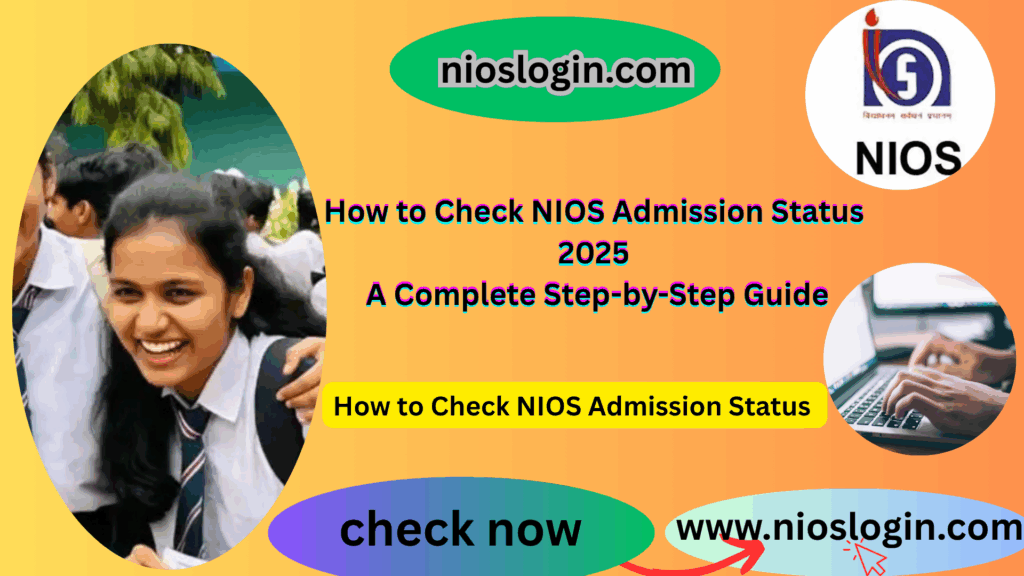
What is NIOS?
The National Institute of Open Schooling (NIOS) is an autonomous body under the Ministry of Education, Government of India. It offers:
- Secondary education (Class 10)
- Senior Secondary education (Class 12)
- Vocational and skill courses
- Life enrichment and community education
NIOS allows learners of all ages and backgrounds to complete their schooling without the constraints of formal school attendance.
One of the key benefits of NIOS is its year-round admission system and the ability to monitor your application online after submission.
What is NIOS Admission Status?
After you apply for admission on the official NIOS portal, your application goes through a verification and approval process. During this time, your admission status is updated in real-time. The NIOS Admission Status tells you:
- Whether your application is received and being processed
- If your documents are verified
- If your admission has been approved or rejected
- If additional information is required
Knowing your admission status helps ensure that you don’t miss exam forms, assignment deadlines, or study materials.
Where to Check NIOS Admission Status?
NIOS offers a dedicated platform where students can check their status:
Official NIOS Student Portal: https://sdmis.nios.ac.in
This portal allows you to:
- Check your admission status
- Update data (like name, photo, address)
- Download your ID card
- Track exam and result updates
Once your admission is approved, you’ll also receive your Enrollment Number, which is used throughout your academic journey with NIOS.
How to Check NIOS Admission Status – Step-by-Step
Here is a simple step-by-step guide to check your NIOS admission status online.
Step 1: Visit the Official Website
Go to https://sdmis.nios.ac.in
Step 2: Click on “Track Your Admission Status”
Look for the option “Track your application status” or similar — usually visible on the homepage or student section.
Step 3: Enter Your Reference Number
When you applied for admission, NIOS sent a Reference Number (e.g., A2512345678) to your registered email/SMS.
Enter this number and solve the captcha.
Step 4: View Your Status
Once submitted, your application status will be displayed, including:
- Name of applicant
- Study center
- Subjects chosen
- Medium of instruction
- Application status: Pending / Verified / Approved / Rejected
Understanding Your Admission Status – What Each Status Means
Here’s what each type of NIOS admission status means:
| Status Type | Meaning |
|---|---|
| Pending | Application received but not yet reviewed |
| Verification | Documents are being checked by the study center or NIOS regional office |
| Approved | Admission successfully approved – you’ll receive an enrollment number |
| Rejected | Application is not accepted due to missing or invalid information |
| Correction Required | Applicant needs to update or re-upload certain documents or data |
If your application is approved, your Enrollment Number will be displayed and sent via SMS/email.
What If Your NIOS Admission Is Not Approved?
There may be multiple reasons why your admission is not accepted or stuck in the “pending” status. Common issues include:
- Blurry or incorrect photo/signature
- Mismatched documents (name, age, qualifications)
- Missing or incorrect date of birth proof
- Unclear scanned copies of educational certificates
- Wrong subject or medium selection
What To Do:
- Check the specific error message displayed.
- Log in to the NIOS student dashboard using your reference number.
- Go to “Correction/Update Application” and upload the correct documents.
- Save and resubmit the form for re-verification.
NIOS gives you a limited time window to correct errors. Failing to do so may result in admission cancellation.
When Will You Receive Your Enrollment Number?
Once your application is verified and approved, NIOS issues a 12-digit Enrollment Number (e.g., 210876543210). This number is your unique student ID and will be used for:
- Downloading the ID card
- Uploading TMAs
- Exam registration
- Result checking
- Certificate downloading
You’ll receive it via:
- SMS on your registered mobile number
- Email (check spam folder too)
- Display on the admission status portal
What If You Lost Your Reference Number?
Don’t worry — here’s how to retrieve it:
- Check your registered email inbox/SMS for confirmation messages.
- Contact your study center (AI) with your name and DOB.
- Visit the NIOS regional office with an ID proof to request recovery.
Always save a screenshot or PDF of your admission confirmation when you first apply.
Accessing Your NIOS Student Dashboard After Approval
Once your enrollment is approved, you can access your full student dashboard:
Login at: https://sdmis.nios.ac.in
Use your Enrollment Number to log in.
Here’s what you can do:
- View/Update Profile
- Upload TMAs
- Apply for exam and ODE
- Download ID card
- Track certificate and result
Tips to Ensure Smooth Admission Process
To avoid delays or rejection of your NIOS admission, follow these best practices:
| Tip | Why It’s Important |
|---|---|
| Upload Clear Scans | Avoid blurred photos/documents |
| Match Names Exactly | Must match academic certificates |
| Use Valid Mobile/Email | For verification and alerts |
| Keep Age-Proof Ready | Especially for Secondary admission |
| Choose Nearest Study Center | For exams and practicals |
| Save Your Reference Number | Without it, you can’t track your status |
Example Scenarios
Student A: Fresh Applicant
Applies for Class 10 admission, uploads documents carefully → Admission approved within 10 days → Enrollment number received via SMS.
Student B: Mistake in DOB
Uploads school certificate with mismatched DOB → Application stays “Pending” → Gets alert for correction → Fixes and gets approved later.
Student C: Applied But Forgot to Track
Never checks status and misses exam form deadline → Cannot appear in session → Has to wait for next cycle.
The lesson? Always check your admission status after applying.
FAQ about NIOS Admission Status 2025
What is the official website to check NIOS admission status?
Visit https://sdmis.nios.ac.in
What do I need to check my admission status?
You need your Reference Number which is generated during admission.
My admission is stuck in “Pending.” What should I do?
Check for correction alerts. Re-upload any required documents and save changes.
How long does NIOS take to approve admission?
Normally, within 10–15 working days after successful document verification. Delays may occur during peak seasons.
Can I change my subject after submitting my admission?
Yes, but only before the final approval or within the change window provided by NIOS.
I’ve been approved. What’s next?
Log in with your enrollment number at https://sdmis.nios.ac.in and:
Download ID card
Start TMA preparation
Register for exams
Can I cancel my admission?
Admission once confirmed cannot be cancelled or refunded. Read the NIOS policy before applying.
How do I get my enrollment number?
It is sent via SMS/email after approval. Also visible on the status check page
My name is misspelled in the application. How do I fix it?
Use the “Correction” tab in the student dashboard. You may need to upload a supporting document.
Who can help me if I’m stuck?
You can:
Contact your study center (AI)
Call your Regional NIOS Office
Raise a support ticket or send an email to NIOS helpdesk
Conclusion
The NIOS Admission Status Check is one of the most vital steps in your journey through open schooling. Applying is only the beginning — tracking your admission ensures that your academic timeline stays intact. A delay of even a few days can cause you to miss:
- Assignment deadlines
- Exam registration
- Hall ticket release
- Study material access
By logging into the NIOS portal regularly and keeping your reference number safe, you can monitor and manage your status with full control.
In a world where flexibility in education is becoming the new norm, NIOS stands out by giving students the power to manage everything digitally — from enrollment to exams.
Whether you are a teenager completing your basic education, a working professional upgrading your qualifications, or a homemaker resuming studies — checking your NIOS admission status on time is the key to a smooth and successful learning journey.