NIOS Admission Status 2025: The National Institute of Open Schooling (NIOS) is one of the largest open schooling systems in the world, offering flexible education opportunities to millions of learners in India and abroad. Every year, thousands of students enroll in NIOS for Secondary (Class 10) and Senior Secondary (Class 12) courses to pursue their education outside the traditional schooling system.
One of the most common concerns students face after submitting their admission forms is checking the NIOS Admission Status. Understanding how to track your admission status, what each status means, and what steps to take if you encounter any issues is crucial to ensuring a smooth educational journey with NIOS.
In this article, we will provide a step-by-step guide to checking your NIOS admission status, explain the meaning of different admission status terms, address common queries, and help you stay updated on your educational progress.
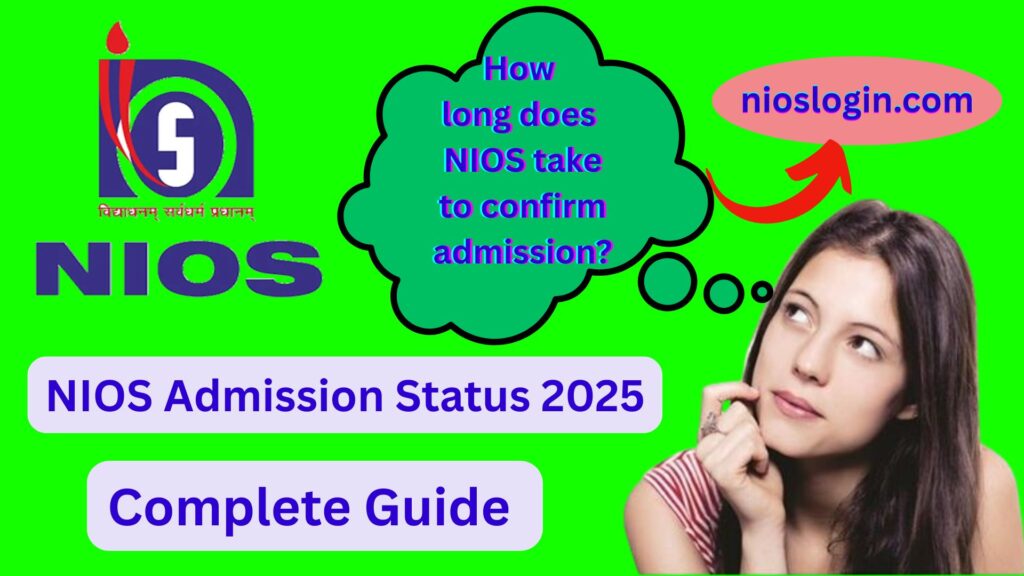
Introduction to NIOS
The National Institute of Open Schooling (NIOS), an autonomous institution under the Ministry of Education, Government of India, offers education at the secondary (10th) and senior secondary (12th) levels. Unlike traditional schools, NIOS allows students to study at their own pace and flexibility, which is particularly beneficial for:
- Working professionals
- Athletes
- Artists
- Homemakers
- Students who could not complete their formal education
The institute conducts public exams twice a year (April and October sessions) and also provides On-Demand Examinations (ODE) for those who wish to appear for exams as per their readiness.
Importance of Checking NIOS Admission Status
Checking the NIOS Admission Status is crucial because:
- It ensures your admission process has been successfully completed.
- You can identify if any documents are missing or need correction.
- It allows you to download your Identity Card, which is essential for attending classes and appearing for exams.
- It provides peace of mind and allows you to plan your studies accordingly.
Many students submit their applications but forget to follow up on their admission status, which may lead to missed deadlines or exam ineligibility.
Step-by-Step Process to Check NIOS Admission Status 2025
Here’s a detailed guide to check your NIOS Admission Status online:
Step 1: Visit the Official NIOS Website
Go to the official NIOS Admission portal:
https://sdmis.nios.ac.in
Step 2: Click on “Track Your Admission/Status”
On the homepage, you will find the “Track Your Admission/Status” option. Click on it to proceed.
Step 3: Enter Your Enrollment Details
You will need either:
- Reference Number (generated during admission)
OR - Enrollment Number (once generated)
Enter the required details carefully.
Step 4: View Your Admission Status
Your current admission status will be displayed on the screen. It may show one of several status messages, which we explain in the next section.
Different Admission Status Terms Explained
Students may encounter various admission status messages. Here’s what they mean:
| Status Message | Meaning |
|---|---|
| Admission in Process | Your application is being reviewed. Wait for updates. |
| Documents Pending | Some required documents are missing or unclear. Upload them. |
| Admission Confirmed | Your admission is successful. You can download the ID card. |
| Document Verification in Progress | Officials are verifying your uploaded documents. |
| Rejected | Your application has been rejected due to incomplete or invalid information. |
Tips:
- Always check for emails or SMS alerts from NIOS regarding missing documents.
- If documents are pending, log in to your dashboard and re-upload the correct files.
Common Issues and How to Resolve Them
| Issue | Solution |
|---|---|
| Documents Uploaded but Status Not Updated | Wait 7–10 working days or contact NIOS helpdesk. |
| Admission Rejected | Correct mistakes and reapply or contact regional center. |
| No Enrollment Number Generated | Follow up with NIOS if status remains unchanged after 15 days. |
| Difficulty Accessing Portal | Try during non-peak hours or use a different browser. |
NIOS Admission Streams and Their Significance
NIOS offers admissions under various streams catering to different needs:
- Stream 1 (Block 1 & Block 2): Regular admissions for fresh learners (April & October).
- Stream 2: For students who failed or could not appear in board exams from any recognized board.
- Stream 3 (Secondary ODE): For Class 10th dropouts through On-Demand Exam.
- Stream 4 (Senior Secondary ODE): For Class 12th students via On-Demand Exam.
Each stream has specific deadlines, eligibility, and processes.
. Importance of Timely Admission Confirmation
- ID Card Generation: You cannot appear for exams or access study materials without confirmation.
- TMA Submission: Timely admission confirmation ensures you can submit your Tutor Marked Assignments (TMA).
- Exam Registration: You can register for exams only after your admission is confirmed.
What to Do After Admission is Confirmed
After your NIOS Admission Status shows as “Confirmed”, you should:
- Download your NIOS ID Card.
- Access your study materials (PDFs or hard copies).
- Join online classes/webinars.
- Prepare and submit TMAs.
- Register for public or ODE exams.
NIOS Admission Schedule 2025 (Tentative)
| Session | Admission Period | Exam Month |
|---|---|---|
| April 2025 (Block 1) | March to September 2024 | April-May 2025 |
| October 2025 (Block 2) | October 2024 to March 2025 | October-November 2025 |
Students should apply early to avoid last-minute issues.
How to Download NIOS ID Card After Admission Confirmation
Steps:
- Visit: https://sdmis.nios.ac.in
- Login with your Enrollment Number.
- Click on Download ID Card.
- Print and keep a copy for exam and study center access.
FAQ About NIOS Admission Status 2025
How long does NIOS take to confirm admission?
It usually takes 7–15 working days after document submission, depending on the verification speed.
What should I do if my NIOS status shows “Document Pending”?
Check your dashboard for instructions and upload the correct or missing documents immediately.
Can I appear for exams if my admission is not confirmed?
No. You need a confirmed admission and a valid ID card to be eligible for any NIOS examination.
I have forgotten my Reference Number. How can I check my admission status?
You can retrieve your reference number by checking your email inbox or contacting NIOS support.
Is admission to NIOS open all year round?
NIOS offers year-round admissions for ODE streams. Regular streams have fixed windows.
What is the difference between Stream 1 Block 1 and Block 2?
Block 1: April exam cycle.
Block 2: October exam cycle.
Both are for fresh admissions.
Can I change subjects after admission confirmation?
Subject changes are allowed within a limited time window after admission. Check the official portal for deadlines.
What if my admission is rejected?
Identify the reason, correct the issues, and reapply. If needed, reach out to your regional NIOS center for assistance.
Conclusion
Checking your NIOS Admission Status is an essential step that ensures your enrollment is complete, verified, and ready for academic progression. Many students face confusion due to the various status updates, but with careful monitoring and timely action, you can easily navigate the process.
Always remember:
- Upload correct and clear documents.
- Keep track of admission status regularly.
- Take action promptly if any issue arises.
Once your admission is confirmed, you will unlock a world of flexible learning, recognized certifications, and the freedom to learn at your own pace. Whether you are a student, a professional, or someone returning to education after a break, NIOS provides a valuable opportunity to achieve academic success.