The NIOS Assignment Front Page: The National Institute of Open Schooling (NIOS) is one of the largest open schooling systems in the world, catering to millions of learners across India and abroad. An essential part of the NIOS curriculum is the submission of Tutor Marked Assignments (TMAs). These TMAs help students prepare for their final exams and are compulsory for all learners, especially those who have opted for the Secondary (Class 10) and Senior Secondary (Class 12) courses.
One key aspect of TMA submission is the Assignment Front Page, which must be filled out and attached with each subject’s assignment. While many students focus primarily on writing answers, they often forget that the front page is equally important for proper identification and evaluation of their work.
In this article, we will explore every aspect of the NIOS Assignment Front Page—its format, importance, required fields, how to fill it correctly, printing tips, submission methods, and a step-by-step example. We’ll also address common doubts through a detailed FAQ section and wrap up with a clear conclusion.
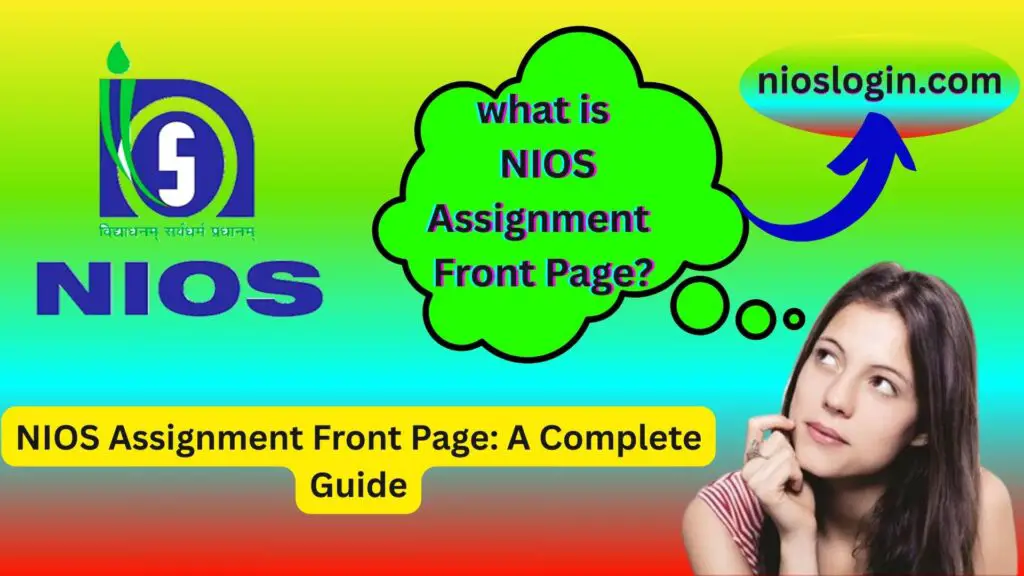
Importance of the Assignment Front Page in NIOS
Before jumping into the format and filling process, let’s understand why the front page is critical:
- Identification: Helps the study centre and evaluator identify the student’s assignment.
- Tracking: Ensures that your assignment is logged correctly in your TMA records.
- Marking: Facilitates the proper marking and record-keeping of your assignment scores.
- Official Requirement: NIOS mandates that each assignment must have a front page for authenticity.
- Avoid Rejection: Missing or incorrectly filled front pages can result in non-evaluation or rejection.
Standard Format of NIOS Assignment Front Page (2025)
The official front page format remains mostly unchanged each year, with only slight updates like the session year (e.g., 2024–25 or 2025–26). Here’s what the front page typically includes:
Mandatory Fields on the Front Page
- Name of the Student
- Enrollment Number
- Subject Code
- Subject Name
- Assignment Code (or TMA code)
- Tutor/Subject Teacher Name
- Name of the Study Centre
- Study Centre Code
- Regional Centre
- Session (e.g., April 2025 or October 2025)
- Date of Submission
- Signature of the Student
Step-by-Step Guide to Filling the Front Page
Let’s now explain each part of the front page and how to fill it out properly:
1. Name of the Student
- Write your full name exactly as it appears on your NIOS admission records.
2. Enrollment Number
- This is your unique 11 or 12-digit number issued during admission.
- Example: 24012512345
3. Subject Code
- Each subject has a specific code.
- Example:
- English: 302 (for Class 12)
- Mathematics: 211 (for Class 10)
- Example:
4. Subject Name
- Write the complete subject name.
- Example: Business Studies, Home Science, Data Entry Operations
5. Assignment Code / TMA Code
- TMA codes usually look like:
- 2025-302-TMA-01 (Year + Subject Code + TMA ID)
- You can mention it clearly or write “TMA for April/October 2025 Session”
6. Tutor / Subject Teacher Name
- This is the name of the teacher assigned at your study centre.
7. Name of the Study Centre
- The full name of your accredited institute or study centre (AI).
8. Study Centre Code
- A 5 or 6-digit number provided at the time of admission.
- Found on your ID card or dashboard.
9. Regional Centre
- Name of your regional centre based on the state/city you belong to.
- Example: Jaipur, Delhi, Kolkata, Pune, Kochi
10. Session
- Write your session clearly:
- “April 2025” or “October 2025”
11. Date of Submission
- Mention the exact date you are submitting the assignment.
- Example: 15 July 2025
12. Signature of the Student
- Sign your full name to confirm authenticity.
Sample Filled Assignment Front Page Format
Here’s a sample layout for clarity
---------------------------------------------
NATIONAL INSTITUTE OF OPEN SCHOOLING
TUTOR MARKED ASSIGNMENT
---------------------------------------------
Name of the Student : Rajesh Kumar
Enrollment Number : 24012512345
Subject Code : 302
Subject Name : English
TMA Code : 2025-302-TMA-01
Name of Tutor : Mr. S. K. Sharma
Name of Study Centre : Gyan Kendra Public School
Study Centre Code : 250016
Regional Centre : Delhi
Session : April 2025
Date of Submission : 10 July 2025
Signature of the Student : Rajesh Kumar
---------------------------------------------
Tips for Printing and Attaching the Front Page
Printing Tips
- Always print the front page and fill in the details with pen if blank.
- Use A4 size paper only.
- Use clear handwriting in blue or black ink.
- Use only one front page per subject.
Attaching to the Assignment
- Staple or clip the front page on top of the first page of your answers.
- Do not paste or fold the sheet unnecessarily.
- Do not forget to number the pages after attaching the front page.
Mistakes to Avoid
| Mistake | Consequence |
|---|---|
| Missing enrollment number | Assignment may be rejected |
| Wrong subject code | Evaluator may not mark the assignment |
| No signature | May be treated as unauthenticated |
| Front page missing | TMA considered incomplete |
| Using wrong centre code | Marks not credited correctly |
Difference Between Secondary and Senior Secondary TMA Front Pages
| Feature | Class 10 (Secondary) | Class 12 (Senior Secondary) |
|---|---|---|
| Subject Codes | Begin with 2xx | Begin with 3xx |
| TMA Types | Basic question pattern | Higher-order questions |
| Tutor Names | May differ across subjects | Usually more specialized |
When to Submit the Assignment Front Page
You must attach the front page before submission deadline of your TMA. The front page is not a last-minute formality—it is mandatory.
Submission Deadlines (Expected)
- October Session: Usually by July to August
Note: Always confirm the exact TMA deadline from your study center or dashboard.
FAQs about NIOS Assignment Front Page
Can I use a handwritten front page?
Yes, if you don’t have a printer, you can draw the format on a plain A4 sheet and fill it neatly.
Where can I find my subject code?
Subject codes are available on your NIOS dashboard or admission documents.
Is the front page same for all subjects?
The format is same, but you must fill each subject’s code and name correctly.
What if I forgot to attach the front page?
Your assignment might be rejected or not marked. You may have to re-submit.
Can I write the front page in Hindi?
You can, but it’s better to follow English format as official records use English.
Is the front page needed for online TMA submission?
Yes. Even for online submission, the front page must be scanned as the first page of your assignment PDF.
How many front pages do I need?
One per subject. For five subjects, you need five front pages.
Where can I get a blank front page PDF?
Usually from your study centre or you can create one using the format explained here.
Conclusion
The NIOS Assignment Front Page is not just a cover sheet—it’s a vital component of your TMA submission. It ensures your work is properly recorded, evaluated, and marked by the study centre and regional office. Submitting TMAs without the front page is like sending a letter without an address: it might not reach the right hands.
As a student of NIOS, your attention to detail in filling out this front page reflects your seriousness and responsibility. By following the structure provided in this guide, you can ensure smooth submission and timely evaluation of your assignments.
Whether you are in Class 10 or Class 12, whether submitting physically or digitally, make sure your TMA front page is complete, accurate, and submitted on time. This small step will help you earn the internal marks needed to pass your final exams.