NIOS Student Login with Enrollment Number: In today’s education system, digitization has made academic management smoother, more transparent, and accessible. One such powerful example is the NIOS Student Login system, an online platform that gives learners of the National Institute of Open Schooling (NIOS) access to their academic records and resources. A key to this access? Your Enrollment Number.
NIOS is the world’s largest open schooling system. With lakhs of students enrolled each year in Class 10, Class 12, vocational, and bridge courses, the student login system acts as a personalized online dashboard for each learner.
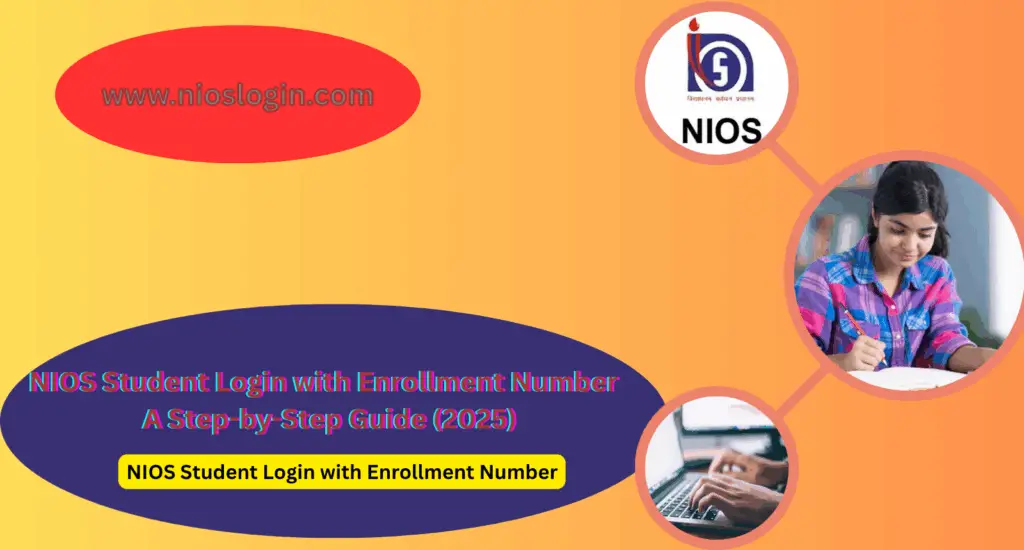
What is NIOS?
The National Institute of Open Schooling (NIOS) is an autonomous institution under the Ministry of Education, Government of India. It provides flexible education to:
- School dropouts
- Athletes or performers who need flexible schedules
- Adults looking to complete schooling
- Students in remote or under-resourced areas
- Learners with different physical or learning needs
NIOS offers programs at the Secondary (Class 10), Senior Secondary (Class 12), and Vocational levels. It is recognized nationally and internationally, and its certificates are valid for further education, government jobs, and competitive exams.
What is the NIOS Enrollment Number?
After successful admission to any NIOS course, each learner receives a 12-digit Enrollment Number. This unique number is your identification key and is used throughout your academic journey with NIOS.
Sample Enrollment Number: 210168291234
Let’s break it down:
- The first two digits (e.g., 21) could represent the year of admission.
- The next few digits represent the region and academic center.
- The last digits are your unique student code.
What is the NIOS Student Login?
The NIOS Student Login Portal is a web-based system that allows registered learners to access their personalized academic dashboard using their enrollment number. It gives you:
- Access to your profile and admission details
- TMA (Tutor Marked Assignment) submission portal
- Hall ticket downloads for theory and practical exams
- Result checking and marksheet download
- Access to digital books and study material
- Alerts and messages from NIOS
- Re-registration or correction services
How to Log in to NIOS with Enrollment Number?
Follow this step-by-step process to log in to your NIOS account using your Enrollment Number:
Step 1: Go to the NIOS Official Website
Navigate to:
https://www.nios.ac.in
Step 2: Locate the “Student Login” Section
On the homepage, locate the Student Login or Learner Login button, often found in the navigation menu or under quick links.
Step 3: Enter Enrollment Number
In the login field, type your 12-digit enrollment number correctly.
Step 4: Select Course
Choose the appropriate course:
- Secondary (Class 10)
- Senior Secondary (Class 12)
- Vocational
Step 5: Enter Captcha or Security Code
You may be asked to enter a security image code (captcha) for verification.
Step 6: Click “Login” or “Submit”
Once verified, you’ll be redirected to your personalized dashboard.
What Can You Do After Logging In?
Here’s a list of services and features available after login:
| Feature | Description |
|---|---|
| 🧾 Profile | View and update personal details |
| 📚 Study Material | Download eBooks, PDFs, video lectures |
| 📝 TMAs | Submit Tutor Marked Assignments online |
| 🎫 Hall Tickets | Download exam hall tickets |
| 📊 Results | View and print mark sheets and result |
| 📅 Practical Schedule | Check exam dates and centers |
| 🔄 Re-registration | Apply for reappearance in exams |
| ✏️ Corrections | Request corrections in name, subject, etc. |
| 💬 Notifications | Read messages, updates, and circulars |
Benefits of Using NIOS Student Login
| Benefit | Details |
|---|---|
| 24×7 Access | Students can manage academic data anytime, anywhere |
| Transparency | No need to visit centers or offices |
| Paperless | Digital submission of assignments and applications |
| Secure | Unique login credentials and encrypted data |
| Personalized | Each student sees only their own data and resources |
| Updates | Get instant alerts on exam forms, results, etc. |
Common Student Login Issues and Fixes
Many students face minor problems while logging in. Let’s address them.
Incorrect Enrollment Number
Solution: Ensure the number is correct. Double-check your admission email or confirmation slip.
Page Not Loading
Solution: Try refreshing your browser, or switch to another browser or device. Clear cache if needed.
Server Error or Website Down
Solution: This may happen during result day or last submission dates. Wait and try after some time.
TMA Section Not Visible
Solution: You may be logging in too early or the TMA submission window isn’t open yet. Check back later or contact your AI.
Dashboard Blank or Details Missing
Solution: This could mean an incomplete admission or delay in approval. Confirm with your study center.
Pro Tips for Students
- Bookmark the login page for quick access
- Check weekly for updates or notifications
- Submit TMAs early to avoid last-minute issues
- Download documents immediately after result or hall ticket release
- Contact your study center for help with technical issues
FAQ about NIOS Student Login with Enrollment Number
Is Enrollment Number required for all NIOS services?
Yes. It’s your unique student ID for all official activities.
Can I reset or recover my enrollment number?
No reset option, but you can retrieve it from your admission records, email, SMS, or study center.
Do I need a password to log in?
For most student services, only the enrollment number is required. Some advanced portals (like Samarth) may need OTP verification or date of birth.
Is login mobile-friendly?
Yes. The portal works on mobile browsers, though desktop offers better navigation.
Can I change my enrollment number?
No. It’s permanent and unique to each student.
What if I forget to log in regularly?
You might miss deadlines for TMA submission, hall ticket download, etc. Make it a habit to check once a week.
Is my data safe on the portal?
Yes. The NIOS portal is officially maintained and secure.
Can parents use the login portal?
Yes. Parents can use the enrollment number to monitor their child’s academic progress.
What is the difference between Student Login and Result Portal?
Student Login is for full dashboard access; the Result Portal is a specific section used only for checking exam results.
Where do I contact for login-related help?
Contact your Accredited Institution (AI) or the regional center listed on your confirmation form.
Conclusion
The NIOS Student Login with Enrollment Number is more than just a website—it’s your digital gateway to success in open schooling. With access to your TMAs, exam schedules, hall tickets, and marks, this portal empowers you to take control of your education, at your pace.
Education is no longer confined to four walls. NIOS and its digital platforms like the student login portal prove that self-learning is the future.
So, if you’re a student at NIOS or planning to enroll, make sure to:
- Keep your enrollment number safe
- Log in regularly
- Use the dashboard to stay updated
- Submit everything before deadlines
With the right use of tools, discipline, and consistency, your journey through NIOS can be smooth, successful, and stress-free.